AVCertClean - Clean legit certificates from the untrusted store
For several days, an adware sets several legit code signing certificate as untrusted. Unfortunately, it blocks famous security software so that they can’t run properly. It also affects including AdwCleaner which is signed by a Malwarebytes certificate.
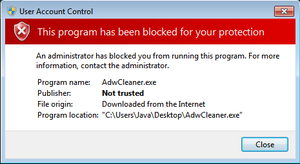
AdwCleaner unable to start
A manual solution exists but it’s unpractical for a non-computer friendly user, so I wrote a quick (and dirty) tool to automatically unblock them:
- Download AVCertClean
- You can verify the GPG signature
- Double-click on avcertclean_0.2.exe and share the generated logfile to the person who is helping you, or to this email
- Then, reboot and you should be able to start your security software again.
Otherwise, the manual solution is available here but it’s not recommended without knowing what you’re doing:
- Press Windows Key + R to bring up the run dialog
- In the dialog window, type certmgr.msc and click Ok
- In the window that comes up, on the left side, double click Untrusted Certificates so you can see the folders beneath it
- If a Certificate folder exists, click it
- Delete any certificates on the right side of the window that have Malwarebytes (and/or the security software you use) in the name
- Reboot